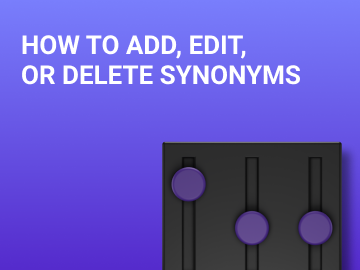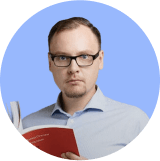Website search analytics allow you to determine whether the search produces relevant results, find out which products are the most popular, and identify problems encountered by users.
Additionally, with the help of analytics, you can analyze the usability of your website and assess how much time users spend on search results pages, how long it takes for them to find the right product, and what leads to bounces.
Furthermore, generating reports with an analysis of user behavior can help you with new ideas on creating additional entry points for your website. For example, if there is a particularly popular group of queries, you can check if the structure of the website includes any pages with this type of products and create new ones if necessary.
How to Use Website Search Analytics
You can track the dynamics of the conversion rate and user behavior in website search by setting goals in Yandex.Metrica.
Usually, URLs of search results pages contain certain parameters, such as “q” or “search.”
To create a goal in Yandex.Metrica, you need to:
- Go to the Goals tab in the system’s left side menu
- Add a goal
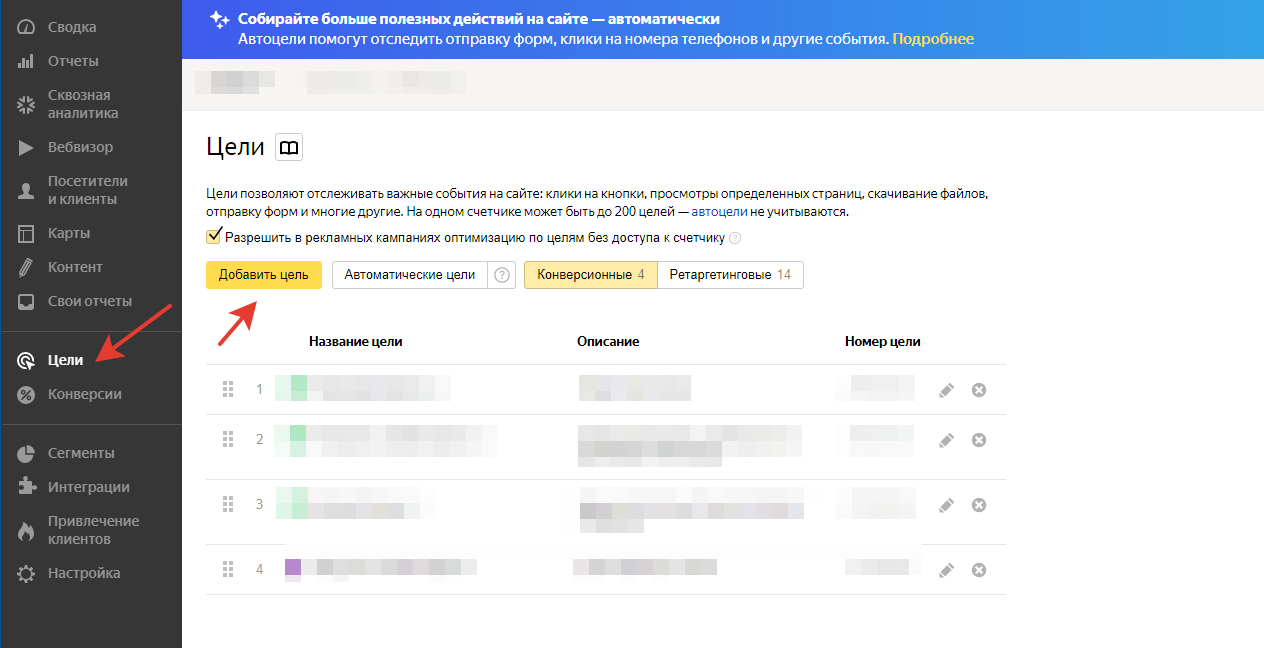
- Enter the name of the new goal, for example, “Website Search”
- Select the “Site search” goal type
- Specify which parameter identifies a search in a URL, for example, “q”
- Add a goal
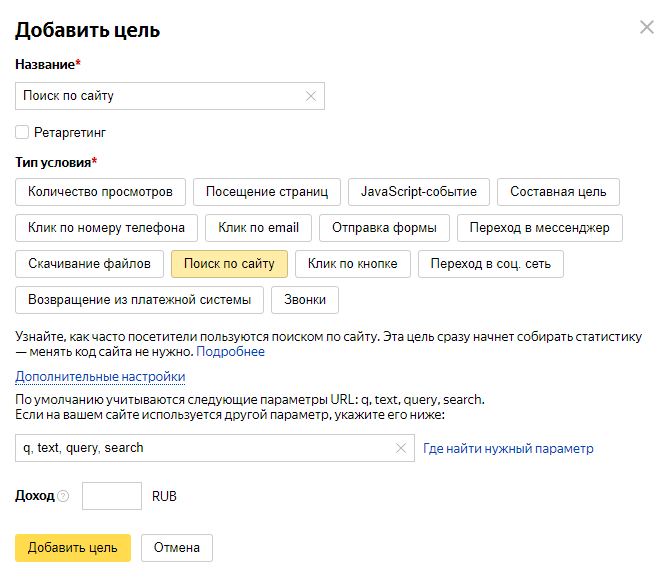
- Next, you need to check if the goal functions properly and whether the data is sent to Yandex.Metrica when you open a search results page.
To see the statistics for a created goal, you need to generate a report for the goal:
- In the Reports tab, select “Content” — “By URL parameters”
- Next, select “Behavior” — “View” — “URL parameter”
- Specify the parameter that identifies search results pages, for example, “~search”
- Apply
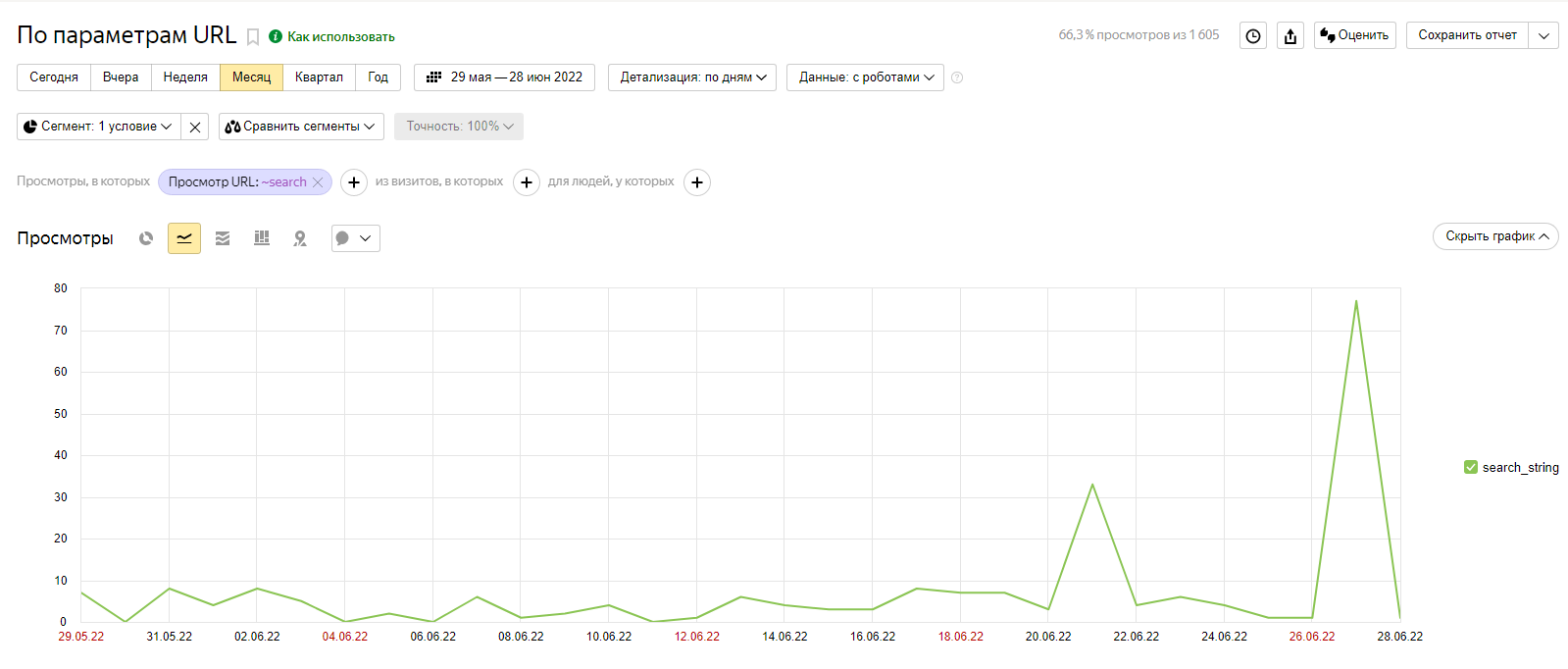
A similar report can be generated with Google Analytics.
- Navigate to the “Admin” — “View Settings” page.
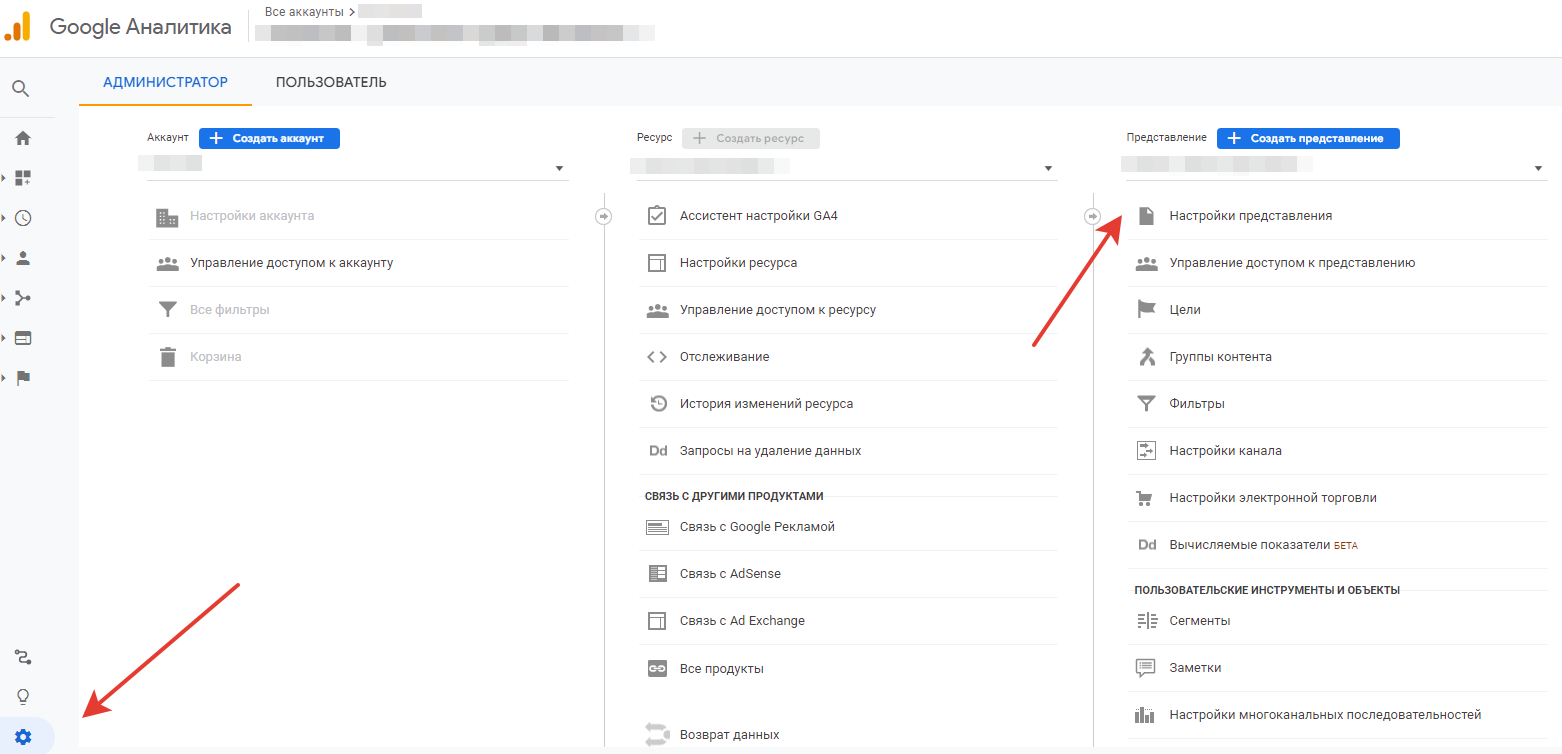
- Enable “Site Search Tracking” and add a parameter that identifies website search pages, for example, “search”
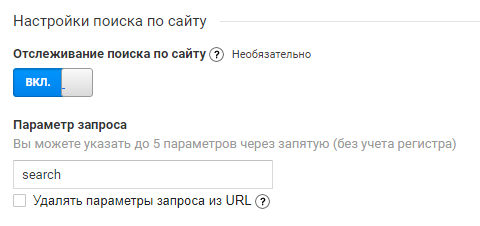
To track the dynamics of the traffic, go to your Google Analytics account and select the “Behavior” — “Site Search” tab.
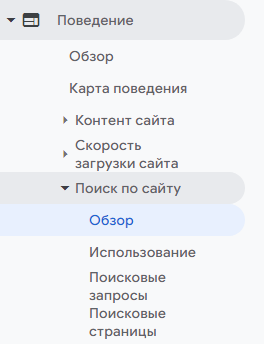
With this report, you can view the most popular search results pages and check which queries are used most frequently.
What Conclusions Can Be Drawn from an Analysis of Search Results
Based on this analysis, you can determine:
- What products are the most popular
- What products are difficult to find in your website structure without resorting to website search
- What pages should be optimized to improve behavioral factors
- How to improve website search to help users find the right product faster
Thus, website search analytics will help you generate ideas on how you can improve the functionality of your search algorithm and website structure.