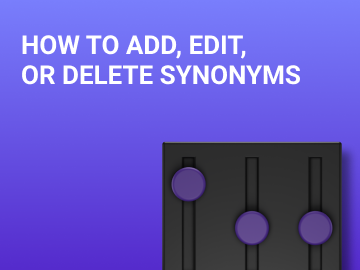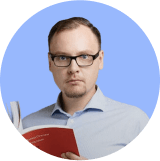A fast, convenient searching solution directly affects your sales and online store visitor satisfaction. The SearchBooster module has been added to the catalog of out-of-the-box 1C-Bitrix solutions. This allows you to install a smart product search widget service for your online store.
You can integrate Bitrix and SearchBooster to install and set up smart search for your website in just a couple of clicks.
SearchBooster.io is a SaaS offering a smart product search system for online stores. It’ll help you significantly boost visitors satisfaction, conversion rate, and sales at your online store. Speed, personalization, and convenience are the service’s distinctive features.
SearchBooster helps customers find the desired products in mere milliseconds. The average response time to a query is under 100 ms. Users can easily filter products to make navigating search results easier; dynamic filters help with it. The service automatically determines the parameter type within the category, displaying the appropriate filters at the right time
On top of that, SearchBooster fetches search results unique to each user or user segment depending on their particular history, behavior, or settings. The service logs a user’s search queries, recording the information on which product was of greatest interest to them. This helps improve the search algorithm and use suggestion logic for displaying products in the event that the filtering parameters set by the user match none of the offers in the online store.
What other features SearchBooster has:
- synonym search;
- typo correction;
- managing filters by product properties in search results;
- search suggestions;
- search query history;
- managing product ranking in search results;
- support for multilingual search and third-level domains;
- support for mobile devices and tablets;
- widget layout changeable through its own CSS.
Install SearchBooster to significantly increase the conversion rate from internal website search sessions. It doesn’t take long to activate the module. Once installation is complete, you need to sign up in the system, create an account, and copy the API key to activate it.